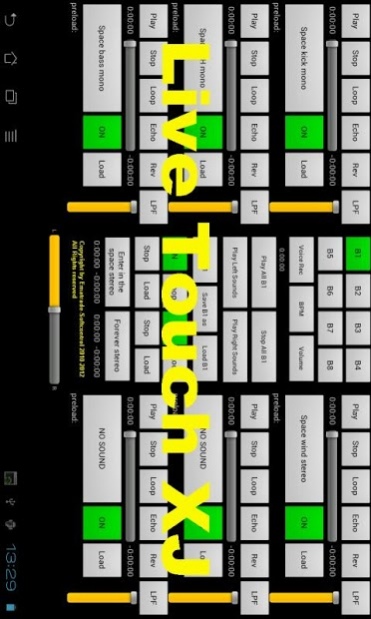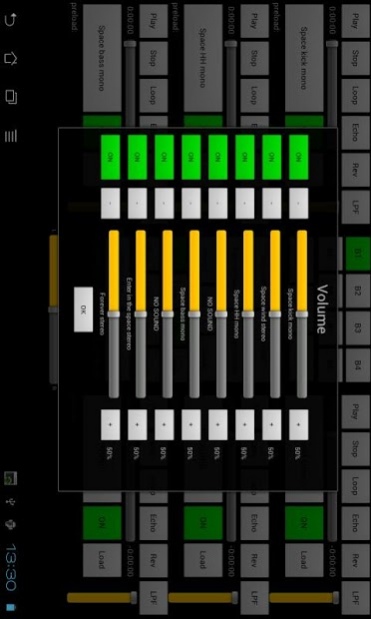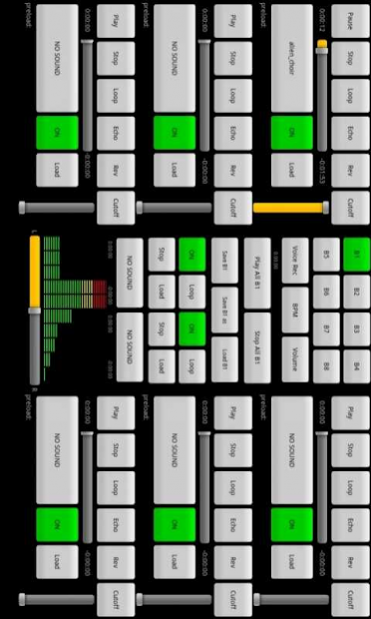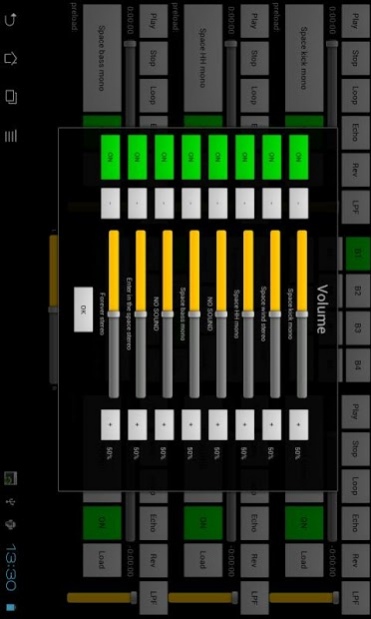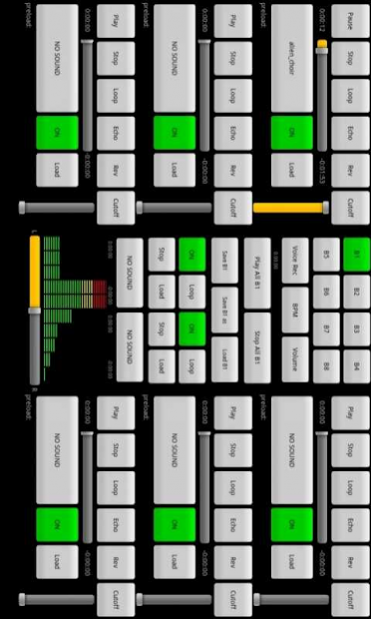Live Touch XJ DJ mixer mp3 1.60
Paid Version
Publisher Description
Suggested 4,8 inch screen or up
Screen resolution 480x800, 1024x600, 1024x800, 1280x720, 1280x800
Live Touch Xj is top realtime .wav loop remixing dj console with fade L/R, Reverse Play, Cut-off and Echo effects.
Features:
Move play cursor back and forward during play sounds with effects
Support wave format file PCM 22,05 Khz mono-stereo PCM 44,1 Khz mono-stereo, wav mp3 loader inside !
8 sounds for every banks, 6 with realtime effects + fader
Change every song / sound with load button, and preload next song /sound, pitch control
8 sound banks
Load from Sd/sdhc card or usb device , external usb keyboard supported
Rename, delete, preview play, copy files from file manager to sd o usb device
save playlist, save global playlist 8 sounds x 8 soundbanks
Realtime graphic equalizer,Voice recorder from mic input , save .wav to sd or usb flash disk device
3 sounds banks included, new sounds and fx banks will be available soon, techno, trance, dance, pop, r'n'b, rock for remix your track.
useful for start sounds effects in theater or show !!!
External keyboard usb support for better live play !
TIPS: For realtime performance, see when the kick time 0:00:-1 and press in this moment the other loop button, so you have the perfect sync !
Minimum requirements: Android 4.22
Slot SD/Micro SD
Copyright 2010-2018 Ematrade - Softcontrol
http://www.livetouchxj.com
About Live Touch XJ DJ mixer mp3
Live Touch XJ DJ mixer mp3 is a paid app for Android published in the Audio File Players list of apps, part of Audio & Multimedia.
The company that develops Live Touch XJ DJ mixer mp3 is Ematrade. The latest version released by its developer is 1.60.
To install Live Touch XJ DJ mixer mp3 on your Android device, just click the green Continue To App button above to start the installation process. The app is listed on our website since 2018-04-01 and was downloaded 6 times. We have already checked if the download link is safe, however for your own protection we recommend that you scan the downloaded app with your antivirus. Your antivirus may detect the Live Touch XJ DJ mixer mp3 as malware as malware if the download link to com.softcontrol.livetouchxj is broken.
How to install Live Touch XJ DJ mixer mp3 on your Android device:
- Click on the Continue To App button on our website. This will redirect you to Google Play.
- Once the Live Touch XJ DJ mixer mp3 is shown in the Google Play listing of your Android device, you can start its download and installation. Tap on the Install button located below the search bar and to the right of the app icon.
- A pop-up window with the permissions required by Live Touch XJ DJ mixer mp3 will be shown. Click on Accept to continue the process.
- Live Touch XJ DJ mixer mp3 will be downloaded onto your device, displaying a progress. Once the download completes, the installation will start and you'll get a notification after the installation is finished.